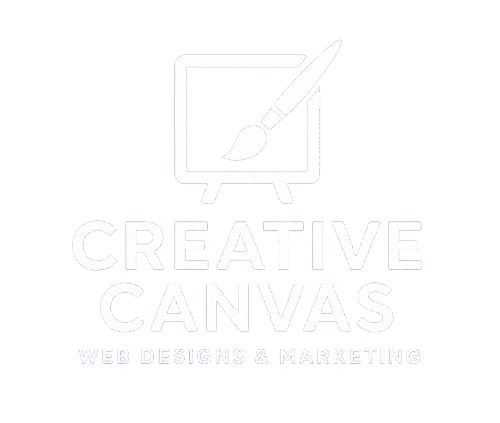10 Things to Check on Your Website Before 2026
When’s the last time you actually looked at your website—like really looked at it? If you’re like most small business owners, you probably set it up, added your information, and haven’t thought much about it since.
Here’s the problem: websites aren’t “set it and forget it” tools. Information gets outdated, technology changes, security vulnerabilities emerge, and small issues pile up over time. The end of the year is the perfect opportunity to give your website a quick checkup and make sure it’s ready to work hard for you in 2026.
However, the good news? You don’t need to be technical or spend hours on this. In fact, most of these checks take just a few minutes each. Think of it as an annual tune-up for your digital storefront—a small investment of time that keeps everything running smoothly and professionally.
Let’s dive into the 10 essential things every small business should check on their website before the new year begins.

1. Update Your Contact Information and Hours
This seems obvious, but it’s also the most commonly overlooked item. Consequently, potential customers end up frustrated when they can’t reach you or show up during the wrong hours.
What to check:
- Phone numbers are current and working
- Email addresses are monitored and functional
- Physical address is accurate (if applicable)
- Business hours reflect your actual schedule
- Holiday hours are updated for the season
Furthermore, verify this information appears consistently everywhere: your homepage, contact page, footer, and especially your Google Business Profile. Nothing frustrates customers more than conflicting information across different platforms. According to BrightLocal’s research, 67% of consumers say they’d stop using a business if they found incorrect information online.
Quick fix: Set a calendar reminder to review this quarterly, not just annually. Business details change, and your website should reflect those changes immediately.
2. Test Your Website Speed

Speed matters—a lot. Research from Google shows that 53% of mobile visitors abandon sites that take longer than three seconds to load. Moreover, site speed is a direct ranking factor for search engines, meaning slow websites get buried in search results.
How to test: Visit Google PageSpeed Insights (it’s free) and enter your website URL. You’ll get a score for both mobile and desktop performance, plus specific recommendations for improvement.
Common speed problems:
- Images that haven’t been compressed
- Too many plugins or scripts
- Outdated hosting
- No caching enabled
Nonetheless, if your score is below 50, you likely have significant speed issues. Scores between 50-80 are decent but could be improved. Above 80 means you’re in good shape.
Why it matters: Fast websites keep visitors engaged, rank higher in search results, and convert more browsers into customers. Even a one-second delay can reduce conversions by 7%.
3. Verify Your Website Works on Mobile

More than 60% of website traffic now comes from mobile devices. Therefore, if your site doesn’t work well on phones and tablets, you’re essentially turning away the majority of potential customers. Additionally, Google uses mobile-first indexing, meaning it primarily uses your mobile site for ranking purposes.
Quick test: Simply pull out your phone and visit your own website. Can you:
- Read the text without zooming?
- Tap buttons easily without hitting the wrong one?
- Navigate menus without frustration?
- Load pages quickly on cellular data?
Alternatively, use Google’s Mobile-Friendly Test tool for a technical assessment. It will flag specific issues like text that’s too small, clickable elements too close together, or content wider than the screen.
Common mobile problems:
- Tiny font sizes
- Buttons too small or close together
- Forms difficult to fill out
- Images not resizing properly
- Pop-ups covering entire screen
If your site fails the mobile test, this should be your top priority for improvement. At Creative Canvas Design & Marketing, we ensure every website we maintain is fully mobile-responsive because it’s no longer optional—it’s essential.
4. Test All Your Forms and Contact Methods
Imagine this scenario: a customer finds your website, loves your services, fills out your contact form… and you never receive it. Sadly, this happens more often than you’d think due to broken forms, outdated email addresses, or messages ending up in spam folders.
What to test:
- Submit your own contact form from a different email
- Verify you receive the submission
- Check that any auto-response emails work
- Call your phone number to ensure it rings
- Test email links to confirm they open properly
- Try any chat widgets or booking systems
Furthermore, test these on both desktop and mobile. Sometimes forms work perfectly on computers but break on phones due to formatting issues.
Pro tip: Do this quarterly, not just annually. Forms can break after website updates, plugin changes, or hosting modifications. Regular testing catches problems before you lose leads.

5. Review and Update Your Services and Pricing
Your business evolves throughout the year. Perhaps you added new services, discontinued old ones, changed your service area, or adjusted your pricing structure. Consequently, your website should reflect your current offerings, not what you did last year.
Questions to ask:
- Are all current services listed?
- Have I removed discontinued services?
- Are service descriptions still accurate?
- Is pricing current (or removed if I prefer quotes)?
- Do I highlight my most profitable services?
- Are there new customer questions I should address?
Moreover, review the language you use to describe your services. After a year in business, you’ve probably learned better ways to explain what you do and why customers should choose you. Update your copy to reflect this improved understanding.
Bonus check: Look at your competitors’ websites. Are they offering services you don’t mention? Are they describing similar services more compellingly? Competitive research can reveal opportunities to improve your own messaging.
6. Check Your SSL Certificate and Security
Security isn’t just about protecting your website—it’s about protecting your customers and your reputation. An expired or missing SSL certificate triggers scary browser warnings that send potential customers running. According to SSL.com research, 85% of online shoppers avoid websites without proper security indicators.
What to check:
- Does your URL start with “https://” (not just “http://”)?
- Is there a padlock icon in the browser address bar?
- Do all pages load securely, or just the homepage?
- Is your SSL certificate current and not expiring soon?
Most hosting companies provide free SSL certificates through Let’s Encrypt, and they typically auto-renew. However, technical glitches sometimes prevent renewal, leaving your site vulnerable and unprofessional-looking.
Additional security checks:
- Update WordPress (or your CMS) to the latest version
- Update all plugins and themes
- Review user accounts and remove old/unused ones
- Change admin passwords (use strong, unique passwords)
- Verify backups are running automatically
If you’re managing this yourself, security updates should happen monthly, not annually. Nevertheless, an end-of-year review ensures nothing slipped through the cracks.

7. Find and Fix Broken Links
Broken links frustrate visitors and hurt your search engine rankings. They signal to Google that your site isn’t well-maintained, potentially lowering your position in search results. Furthermore, they create a poor user experience that damages your credibility.
How to check: Use free tools like Broken Link Checker or Dead Link Checker. These crawl your entire site and identify any links that no longer work. You’ll typically find broken links from:
- Pages you deleted or renamed
- External websites that moved or shut down
- Typos in URLs
- Old blog posts linking to outdated resources
The fix: For internal broken links, update them to point to the correct pages. For external broken links, either find the new URL and update it, or remove the link entirely if the resource no longer exists.
Why it matters: Every broken link is a potential lost customer. If someone clicks expecting information and hits a dead end, they might simply leave your site and choose a competitor instead.
8. Verify Your Backup System
Here’s a scary thought: what if your website disappeared tomorrow? Server failures, hacking, accidental deletions, and hosting company problems happen more often than you’d think. Furthermore, without proper backups, recovering your site could be impossible or extremely expensive.
Critical questions:
- Are backups happening automatically?
- How often do backups run? (Weekly minimum, daily preferred)
- Where are backups stored? (Must be off-site/cloud, not just on your server)
- Have you ever tested restoring from a backup?
- Do backups include both files AND database?
That last point is crucial. Many people assume their backups work but have never actually tried restoring their site. Test your backup system at least once to ensure it actually works when you need it.
At Creative Canvas, all our client websites include automatic cloud backups to Google Drive specifically to prevent disaster scenarios. It’s not just about convenience—it’s about protecting your business from catastrophic loss.
Action item: If you don’t have automatic backups set up, this should be your immediate priority. Manual backups are better than nothing, but they’re inconsistent and easy to forget.
9. Update Your Copyright Year and Legal Pages
This might seem minor, but displaying “© 2024” in 2026 signals that your website isn’t actively maintained. It’s a small detail that creates an impression of neglect. Similarly, outdated privacy policies and terms of service can create legal compliance issues.
Quick updates:
- Change copyright year to 2026 (usually in footer)
- Review privacy policy for accuracy
- Update terms of service if needed
- Verify any disclaimers are still appropriate
- Check that legal pages are actually accessible
Furthermore, if you’ve added new features this year (like newsletter signups, contact forms, or Google Analytics), ensure your privacy policy mentions how you collect and use that data. Privacy laws have become stricter, and transparency builds customer trust.
Note: If you’re in certain industries (healthcare, finance, legal), you may have specific compliance requirements. When in doubt, consult with an attorney to ensure your legal pages meet current standards.
10. Review Your Analytics and Set Goals for 2026
Your website generates valuable data about how visitors find you, what they’re interested in, and where you’re losing potential customers. However, this information is only useful if you actually look at it and act on it.
Key metrics to review:
- Total visitors this year vs. last year
- Most popular pages (tells you what resonates)
- Traffic sources (where visitors come from)
- Bounce rate (how many leave immediately)
- Conversion rate (how many contact you or take action)
Based on these insights, set realistic goals for 2026. Perhaps you want to:
- Increase overall traffic by 25%
- Reduce bounce rate on key pages
- Get more traffic from Google search
- Improve conversion rate on your contact page
Don’t have analytics installed? Google Analytics is free and provides incredibly valuable insights. If you’re not tracking website performance, you’re essentially flying blind. Installation takes about 15 minutes, or a professional can set it up for you.
Pro tip: Look at your most popular pages. Can you create more content on those topics? Can you improve those pages to convert even better? Your existing traffic patterns reveal what your audience wants to know.

Bonus: One Thing to Add in 2026
If your website is checking all the boxes above, consider adding one new element in 2026 that could significantly boost your results:
Fresh content: Add a simple blog or news section. Even one post per month builds credibility, improves SEO, and gives you something to share on social media. Our recent post on Google Business Profile vs Website demonstrates how valuable content can position you as an expert while attracting potential customers.
Customer testimonials: If you don’t already showcase reviews and testimonials prominently, this should be your next addition. Social proof dramatically increases trust and conversion rates.
Clear call-to-action: Every page should make it obvious what visitors should do next. Whether it’s “Call Now,” “Get a Free Quote,” or “Schedule a Consultation,” clear CTAs guide visitors toward becoming customers.
Take Action Before January 1st
This checklist might seem like a lot, but most items take just a few minutes each. Set aside an hour or two before the new year begins, work through this list, and you’ll start 2026 with a website that’s fast, secure, professional, and ready to generate leads.
If you’re feeling overwhelmed or don’t have time to handle these technical details yourself, that’s exactly what we do. At Creative Canvas Design & Marketing, we manage all of this for local businesses throughout Mansfield and the DFW area for just $99/month. We handle hosting, security updates, backups, performance optimization, and all the technical maintenance so you can focus on running your business.
Ready to get your website in shape for 2026?
Contact us today for a free website audit:
- Phone: 817-526-9864
- Email: dchambers@creativecanvasdesigns.net
- Website: www.creativecanvasdesigns.net
Your website works for you 24/7—make sure it’s in top condition to maximize every opportunity in the new year.
Daniel Chambers is the CEO of Creative Canvas Design & Marketing, helping small businesses in Mansfield, Texas and the DFW area maintain professional, effective websites. With years of experience in web development and digital marketing, Daniel understands what actually keeps websites running smoothly and generating leads for local businesses.